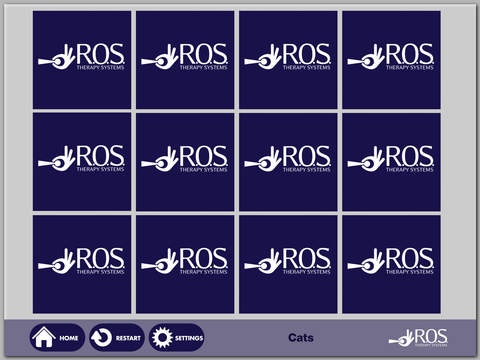R.O.S. Memory Game 1.0
Continue to app
Free Version
Publisher Description
Start Some Joy with the R.O.S. Memory Game. This game is intended for seniors and others with cognitive and physical impairments. Large icons and simple gameplay make it a perfect activity for those with Alzheimer's, Parkinson's and dementia. With just 12 matching cards, it is reasonably challenging for someone with memory issues. R.O.S. Memory Game includes image sets of Dogs, Cats, Animals of Africa, Vegetables and Fruits. Each image is easily recognizable to aid in discussion, reminiscing. and reflection. More image sets are coming soon! Perfect for grandchildren to play with their grandparents. About R.O.S. Therapy Systems Built from a backyard project to help one man enjoy life during his 25 year battle with Parkinson s and dementia, R.O.S. has grown into a company dedicated to improving the quality of life for seniors and caregivers. We accomplish this mission through innovative products, training and consulting services. For more information about R.O.S. Therapy Systems visit our website at http://rostherapysystems.com.
Requires iOS 8.0 or later. Compatible with iPad.
About R.O.S. Memory Game
R.O.S. Memory Game is a free app for iOS published in the Action list of apps, part of Games & Entertainment.
The company that develops R.O.S. Memory Game is John Mims. The latest version released by its developer is 1.0.
To install R.O.S. Memory Game on your iOS device, just click the green Continue To App button above to start the installation process. The app is listed on our website since 2015-05-02 and was downloaded 54 times. We have already checked if the download link is safe, however for your own protection we recommend that you scan the downloaded app with your antivirus. Your antivirus may detect the R.O.S. Memory Game as malware if the download link is broken.
How to install R.O.S. Memory Game on your iOS device:
- Click on the Continue To App button on our website. This will redirect you to the App Store.
- Once the R.O.S. Memory Game is shown in the iTunes listing of your iOS device, you can start its download and installation. Tap on the GET button to the right of the app to start downloading it.
- If you are not logged-in the iOS appstore app, you'll be prompted for your your Apple ID and/or password.
- After R.O.S. Memory Game is downloaded, you'll see an INSTALL button to the right. Tap on it to start the actual installation of the iOS app.
- Once installation is finished you can tap on the OPEN button to start it. Its icon will also be added to your device home screen.